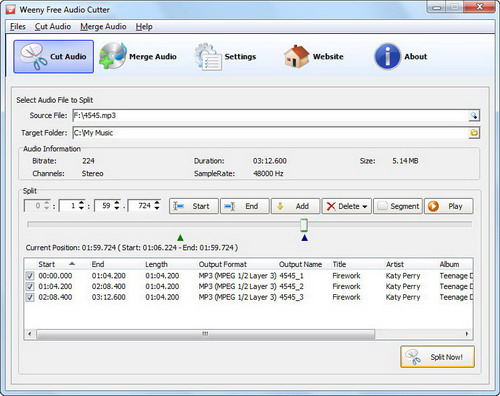Free Audio Cutter Download
Free Audio Cutter is a free software to cut audio file into small pieces or merge audio files into one large file.
How to Cut Audio Files:
After downloading and installing Weeny Free Audio Cutter, select START -> Programs -> Weeny Free Audio Cutter -> Weeny Free Audio Cutter to run.
- Open Source Audio File
1. Click Browse button.
2. Browse to folder on your hard drive that contains audio files (*.MP3, *.OGG, *.WAV, *.WMA).
3. Select the audio files you want to cut. For example: "C:\MP3\sample.mp3".
4. Click Open button. Weeny Free Audio Cutter will display file information such as bitrate, channels, samplerat if the audio file is valid. - Set Output Audio Parameters
Set output directory. The default output directory is "C:\My Music". - Set Audio Cutter Parameters
1. Drag slide bar, Click Start button to set start position.
2. Drag side bar, click End button to set end position.
3. Click Add button to add the piece to the list. - Start to Cut Audio Files
Click Cut Now! button to start to cut audio files.
Screenshot:
Sponsored Links
Software Lists