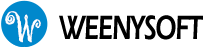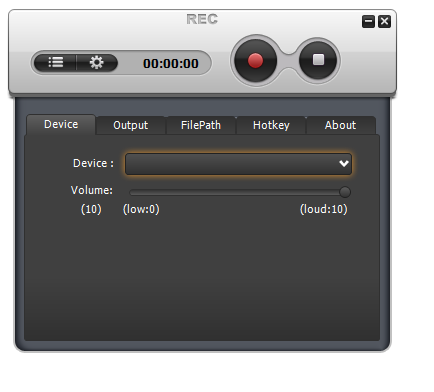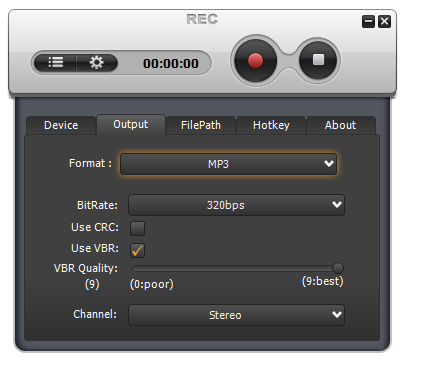Audio Recorder
A free audio recorder tool to record any audio on your computer.
- Version: 1.2
- Publisher: Weeny Software
- Platform: Windows system
- License: Freeware
- File Name: audiorecorder.exe
- File Size: 2.82M
Audio Recorder records audio from any sources on your computer such as sound card, CD player, microphone or line-in device.
You can use Audio Recorder to record any audio including music being played, for instance, in Windows Media Player or WinAmp, Skype conversations, dialogs from movies or sounds from games.
Recorded sounds can be real-time saved in WAV, MP3, OGG or WMV format.
You can use our Audio Converter software to convert the audio files recorded to other audio formats. You can use our Audio Cutter software to cut the audio files recorded into small pieces.
Audio Recorder works on Windows XP, Windows Vista, Windows 7 and Windows 10, both 32-bit and 64-bit versions.
Click the download button above to download Audio Converter full version. Full version means the installation file is complete and doesn't require additional video codec or audio codec to run. Full version also means Audio Converter software doesn't have any watermark, nag screen, time expiration or function limitations.
1. All new interface
Our design team has created an all-new interface for Audio Recorder. The new interface is unique, elegant and effective.
2. Recording engine changed
We have changed the audio recording engine. It doesn't install audio codec that Audio Converter uses now.
3. Fixed conflict with Audio Converter
There was conflict if you also installed either Audio Converter or Audio Cutter software on the same computer. This conflict bug has been fixed.
4. Small improvements
Small improvements and small bugs fixed.
- Easy to use - A couple of clicks to finish audio recording.
- Free to use - 100% free to download, install and use, no extra fee.
- Free Audio Recorder - Record any sound on your computer.
- Support Many Formats - Sounds can be saved in WAV, MP3, OGG or WMV format.
Would you like to be able to easily record any radio show or any track played on the online radio that you're listening to? Then all you need is a smart tool that helps you record any sounds that pass through your computer. There are many tools available on the Internet that help you with this task but not many of them are handy and efficient. Happily there's a cool application that is both handy and efficient and its name is Weeny Free Audio Recorder.
Weeny Free Audio Recorder is a simple to use, powerful and effective piece of software that helps you easily and quickly record any kind of sounds that are played through your computer. Furthermore, this neat piece of software gives you the opportunity to save the recorded audio output file to some popular audio formats like: Wave, Mp3, Wma and Ogg.
In order to start using Weeny Free Audio Recorder you have to set some parameters that help you customize your output files. Therefore, this great Windows application lets you select the audio format, the bitrate that helps you configure the quality of your audio file and also the channel (mono, stereo and join stereo). With the help of setting all these parameters your output will have the greatest quality that an audio file can have.
Weeny Free Audio Recorder comes with another useful feature - it lets you set hotkeys for quickly starting the recording, stop recording and pause recording. Therefore, you are able to use Weeny Free Audio Recorder in a really fast, easy and convenient manner. Only one button combination and the recording is done.
Weeny Free Audio Recorder is also very convenient because it requires only an insignificant few of your computer resources. Furthermore, the most important feature that Weeny Free Audio Recorder provides with is that it is completely free.
To sum it all up, Weeny Free Audio Recorder is an easy to use, friendly and powerful tool that helps you record any sound in a really fast and simple manner.
-Softoxi
It allowed me to easily transfer some recordings from tape to computer to preserve the original tape. Great sound quality no lagging or skipping. It's an amazing little program. Definitely worth the money (Weeny Free Audio Recorder's predecessor is shareware sells for $19.95).
-Bob Weed
Weeny Free Audio Recorder is a free audio recording tool that records sound from different sources that include CD player, sound card, micro-phone, etc. As the name suggests it's a free audio recorder and has the capacity to record any audio being played in your computer. Not only songs but it can record audio from your Skype conversations, audio of different games and dialogues from different movies. The audio being recorded can be saved in MP3, WAV, OGG or WMV format. If you like to listen to songs on radio then this could be helpful software for you. As mentioned above this is a free audio recorder that can record any song being played on your computer, so if you want to record any of your favorite songs being played on the online radio then just try out Weeny free Audio Recorder.
The installation process is very fast and can be completed within minutes. To install this free audio recorder, you need to go here. Once you visit the site you need to click on the download option at the bottom and the download process will start. An .exe file of around 3MB will be downloaded and you need to click on the file to install the software in your computer. You just need to follow the simple installation process and the audio recorder will be installed in your computer. Once the installation process is completed you can start using it.
The interface of Weeny Free Audio Recorder can be said to be user friendly and stylish. All the options are there on the screen with the record and stop button being at the top. It is a small and powerful little tool that helps you record sound in a very fast and convenient manner.
Before you start using Weeny Free Audio Recorder you should make appropriate changes that will help you customize the output of your audio files. You can find the record button and the stop button at the top of the software and the other options below them are: Device, Output, File Path, Hotkey, About.
These options will help you set up proper parameters for recording the sound and getting a proper output file. The device menu helps you select the device through which you want to start recording the audio. Here you can also set the volume for your audio recorder. Then there is the output menu that will help you set up the output format of the recorded audio. You can set the format in MP3, wav, Wave, ogg, wmv. Here you can also make the changes in bit rate, vbr quality and channel. After this you will get the file path menu that helps you specify the folder where you will be storing your recorded audios. The default name of the recorded audio is kept "audiorecorder" you can change this and give the name according to your choice.
You can even set hotkeys for this free audio recorder. There is the hotkey menu near the file path tab, you can click on the hotkey menu and set the desired hot keys to start recording, pause it, or stop it. Then there is the about menu that helps you get information about the current version of the recorder in this free audio recording tool. Before you start the recording process it is very important to decide the source, the format in which you want to save it and the length of the audio.
-I Love Free Software
Weeny Free Audio Converter is a handy application to convert audio files from one format into another. The application supports MP3, WMA, WAV and OGG as input and output formats. With this program, you will be able to convert your songs so that they can be played on different portable devices and audio players. You can also use this software to convert a song into the same audio format with different output parameters: the converter allows you to set the quality for the output files. Additionally, it provides you with the function of editing your audio files' tag information: you can change any song's title, artist name, album, genre and more. It is also possible to add comments to the output files.
This useful application can convert many files into any of the supported output formats at once. To convert your files, you only have to add them into the program's main window, set the output folder and output format and then click on the 'Convert Now' button. The program's graphic interface is okay, but it doesn't have an audio player to play your files. However, it's a great program considering the fact that it's completely free.
-Software Informer
If you are a music lover who wants to capture streaming audio then this is a great download. I'm using it to record my favorite online audio programs. Decent little program to have.
-elia
A intuitive and compact application that helps you record sounds from many audio sources and export the generated results to MP3, WAVE, WMA or OGG
Weeny Free Audio Recorder is a cross-platform utility built specifically for helping you record sounds from many audio sources (sound card, CD, microphone, line-in device and others), as well as capture the audio streams from your media players.
It sports a clean and intuitive interface that allows users to start or stop the current recording session and configure the dedicated parameters pretty quickly. You can select the device, adjust the volume, pick a saving directory, and add a prefix to the recorded audio file's name.
Moreover, you can choose the output format from the following options: MP3, WAVE, WMA or OGG, as well as select the bit rate and channel, use CRC and VBR, and set the VBR quality.
Weeny Free Audio Recorder gives you the possibility of using hotkeys for a better control of the entire process, and you can select the keyboard shortcut combinations for the start, pause or stop actions from a predefined list.
It also comes packed with a built-in player that lets you listen to the recorded files. You can stop or play the current selection, and view details about the file size and duration.
During our testing we have noticed that the program is able to accomplish a task efficiently and without affecting the overall performance of the computer.
All things considered, Weeny Free Audio Recorder is a small but powerful application that boasts a user-friendly interface for helping you record sounds quickly and with minimum effort. Thanks to its well-organized functions and useful features, this tool comes in handy for users of all levels of experience.
-Softpedia Editor's Review
Easy-to-use interface, simple capture options, great sound quality, and you can save it in three different popular formats. I use it often for ripping, converting from tape to MP3 and CDs with the amazing quality. It hasn't failed once.
-cream